Discontinuation Notice: This tracker will no longer be updated with new data.
When it comes to set-top boxes that run on the Android TV OS, there’s a huge variety to choose from. But one of them, namely the NVIDIA Shield TV series, simply outshines the competition.
The series stands out like a sore thumb…but in a positive way. Most of this can be attributed to the fact that the Shield uses ultra-fast processors developed by NVIDIA themselves.
For example, the company’s latest offering dubbed as the NVIDIA Shield Pro 2019 makes use of the NVIDIA Tegra X1+ processor. This bad boy is capable of running AAA gaming titles like Just Cause and BioShock, and much more.
Apart from the gaming factor, the Shield also offers Dolby Vision & Atmos, AI Upscaling, and 4K HDR10 support, among other goodies.
And then there are the looks. They are eye-catching, to say the least, and manage to strike a perfect chord between being visually appealing for gamers as well as for regular users.
Simply put, the design is pretty bold yet minimalist enough at the same time. Sure, the sleekness of an Apple TV is nowhere to be seen, but it is pretty obvious that NVIDIA had a pretty different target audience in mind.
That said, the Shield TV, just like any other electronic device, does not come without a set of issues. After all, just like mistakes make us human, bugs make machine.
Hence, we have decided to keep track of all the bugs and issues that pop up every now and then on the various NVIDIA Shield TV models – be it the 2019, 2017, or even the 2015 releases.
Such bugs and issues would be tracked in the article and their status will be updated continuously in order to keep you informed. We also have a table dedicated to the same at the bottom of the article.
Update 1 (January 27)
05:30 pm (IST): There were previously several reports about NVIDIA Shield TV music playback issues with Kodi and Amazon Prime unable to play content in 5.1 surround mode. Fortunately, they have been fixed as per support. Read more here.
Update 2 (February 24)
04:18 pm (IST): A number of Redditors say the issue where HBO Max users could not enjoy 5.1 surround sound on various Android devices, including the Shield, is likely fixed. Details here.
Update 3 (March 25)
11:28 am (IST): The Hulu app on the NVIDIA Shield TV 2019 models is now being upgraded to support 1080p video streaming, up from the current 720p. Details here.
Update 4 (April 26)
01:38 pm (IST): An NVIDIA staff has confirmed that the Nvidia Shield TV’s ‘Can’t connect to NVIDIA. Try again later.’ error message was fixed a while ago.
Those who may still be facing the issue for some reason are advised to contact customer care using this link.
Update 5 (May 24)
04:00 pm (IST): 1. NVIDIA staff has confirmed that they will be adding the ability to keep HDR off on HDR displays in a future release with HDR projectors. Details here.
2. The NVIDIA launcher app has seen troubles lately pertaining to scrolling. Users say that they’re unable to scroll down with both the Android app as well as the remote. Google is aware of the issue and is planning to fix it by the end of June at this time.
3. Some users report that AI upscaling is active during GFN streaming without even being enabled to which NVIDIA staff responded that they’re aware of the issue.
4. Some users report that trying to open the Discovery Plus app on the Shield results in an app crash. NVIDIA says that it is a Discovery+ issue.
5. Some users report that the match frame rate option works fine with 1080p but fails to work with 1440p. NVIDIA staff replied that they’ll ‘not be doing any development related to 1440p or PC monitors on Shield any time soon.’
6. A few users have reported that updating Backdrops to the latest version on the NVIDIA Shield 2017 has resulted in the screen saver flashing white before going into the screen saver mode. NVIDIA has the following to say regarding this:
Google made some necessary changes to the WebView application which now requires changes to the Daydream screen saver to avoid the white flash on startup. Google is working on an update to the Daydream app to resolve this white flash but we don’t have an ETA from them at this time.
Source
Update 6 (May 29)
02:16 pm (IST): Nvidia Shield Experience new update v8.2.3 fails to update after 20% for a lot of users but here’s a workaround for that.
Update 7 (June 02)
02:20 pm (IST): An issue with AC3 codec being read correctly in Live Channels Tuner Beta mode is standstill at this moment. Nvidia has no help to offer as the issue is at Google’s end.
There is no change to the behavior there and the issue there is not related to the shield experience version. The issue there is a live channels app issue and the app is owned by google and separate from the shield experience version. At this point, it’s unlikely google will resolve the app issue so you need to use the workaround in that thread.
The AI upscaling issue has been reproduced and is already being worked upon by the Nvidia team. A fix will soon see the daylight.
The mouse click issue where it won’t be treated as a command when the mouse is being held still will also be addressed in early June, confirms support.
Update 8 (June 12)
12:17 pm (IST): Several users have reported issues with Apple TV+ wherein sound keeps coming through the TV speakers instead of headphones. Nvidia has an explanation for the same:
![[Update: Dec. 28] NVIDIA Shield TV bugs & issues tracker: Here’s the current status [Update: Dec. 28] NVIDIA Shield TV bugs & issues tracker: Here’s the current status](https://piunikaweb.com/wp-content/uploads/2021/06/nvidia-headphone.png)
12:22 pm (IST): Some users have reported that the HBO Max app keeps freezing on Nvidia Shield to which support responded that it is caused due to a memory leak on HBO and that they’re working on a fix.
Update 9 (June 22)
03:17 pm (IST): Now, a section of users of NVIDIA Shield TV are facing a bunch of issues including : Support for NFS Share, PS5 media remote support and inability to stream 4K on Disney +.
Update 10 (June 23)
06:23 pm (IST): The recent update to the Android TV app introduced ads to the home screen on devices like the NVIDIA Shield but there are workarounds.
Update 11 (June 25)
05:44 pm (IST): Many are unhappy with the new Google TV UI and we ask NVIDIA Shield and other Android TV device owners if there should be an option to disable it on our poll.
Update 12 (June 30)
04:15 pm (IST): If you don’t like the new Android TV Home ads on NVIDIA Shield or the current known ways to disable them, then you would want to install an ad-free 3rd-party launcher using this method.
Update 13 (July 09)
06:50 pm (IST): It seems the NVIDIA Shield TV Controller is not working with some new apps like Apple TV and Eurosport Player. However, NVIDIA Staff has shared the feedback with the Apple TV developers to add support for the Apple TV app.
The Apple TV app does not currently support all of the buttons it should for the select key (a on the remote). We’ve given the feedback to the Apple TV developers and hopefully they’ll get supported added in a future version.
Source
Update 14 (July 27)
01:20 pm (IST): Users have been experiencing the cursor offset or alignment issues with remote desktop via the GeForce Experience, GameStream, and Moonlight but NVIDIA cannot fix them for the time being. More details here.
Update 15 (August 23)
04:20 pm (IST): Several Shield TV users are facing issues with the Hulu app as it keeps throwing an error code: P-DEV320. One user shared a workaround that apparently fixed the problem for them.
Only fix is to reset system. I had this. Searched for weeks. Only thing that worked. There a stale file somewhere that persists, that doesn’t get cleared when recycling or closing or clearing app data. Worked fine after the reset. Yes, had to reload apps and data and logins. (Source)
Update 16 (September 13)
11:45 am (IST): As per multiple reports, Plex users have been facing several playback issues like 4K buffering, lag, random errors and more on the NVIDIA Shield TV devices. More details here.
Update 17 (September 21)
06:03 pm (IST): Some HBO Max users have reported that titles with Dolby Atmos support have stopped outputting Dolby Atmos audio and instead only output DD+ 5.1.
Thankfully, an NVIDIA staff memeber confirmed that they passed the issue to the HBO Max team.
Update 18 (October 05)
12:12 pm (IST): Well, the Android TV 11 update for the Nvidia Shield TV has been spotted in beta and with this, comes a lot of hopes that we should see new features and bug fixes.
Update 19 (October 20)
05:00 pm (IST): NVIDIA Shield owners now have a reason to rejoice. The company recently released an update that finally fixes the issues users faced when watching content on the Apple TV app.
Below is the changelog for the update:
Today we released SHIELD Experience Upgrade 8.2.3(32.6.518.0). This update includes light updates and bug fixes. If you see any issues, please send feedback from your device and post your observations in this thread.
Other Enhancements:
This upgrade resolved issues when playing content with the Apple TV app. If you are an Apple TV app customer, please apply this upgrade for the best experience .
Includes Android security patch level up to April 2021
Improves re-connection to Control4 IP based controllers
Adds support for SCUF Infinity4PS, SCUF Impact, and SCUF Prestige controllers
Adds support for single USB receiver connection to Corsair SLIPSTREAM WIRELESS peripherals:
K57 RGB KEYBOARD
DARK CORE RGB PRO MOUSE
VIRTUOSO RGB WIRELESS HEADSET
Single USB configuration requires iCUE software and PC or MAC
(Source)
We recommended all those experiencing issues with content on the Apple TV app upgrade their NVIDIA Shield devices as soon as possible.
Update 20 (October 22)
04:02 pm (IST): An NVIDIA staff member confirmed that HBO Max is working to resolve the issue with Dolby Atmos on the Shield TV. A fix should go live by the end of the month.
The cause of this issue appears to be changes related to naming in exoplayer which changed the strings that represent atmos support. HBO is working on resolving the disconnect and hopes to deploy the fix by mid to end of October. (Source)
Update 21 (October 25)
06:22 pm (IST): ICYMI: Google fixed the bug which was causing the screen to flash every time the screensaver popped up on the NVIDIA Shield. If you’ve already got the Web View app version 92.0.4515.166 or later, you won’t have to do anything.
Update 22 (November 02)
06:08 pm (IST): NVIDA Shield users who are facing issues with the lag or buffering in Plex may find some solace in knowing that the Plex team has made some progress with its investigation on the matter. More details here.
Update 23 (November 04)
06:29 pm (IST): An NVIDIA staff member confirmed that they found a fix for USB Dac issues that caused Netflix to buffer at 25% and YouTube to freeze for a second or two. A fix should go live with the next release.
We found the issue, it was a variable overflow so the hunch on it happening after a certain amount of playtime was correct. The variable was in the usb connection to the dac so only affects usb dacs. @ekorda is testing a build with a fix for the issue now. If it goes well, it’ll be in the next release. (Source)
Update 24 (November 05)
12:59 pm (IST): Now, Nvidia notes that the Dolby Atmos issue that afflicted users of HBO Max has been fixed.
Update 25 (November 24)
06:30 pm (IST): A user claimed that the new beta build did indeed fix the USB DAC issues that caused buffering or lag while watching Netflix and on other streaming services too.
I would like to confirm latest beta build looks very promissing – I had zero issues! I’ll continue testing for several more days and then I can be sure issue this could be it. (Source)
Update 26 (November 29)
05:04 pm (IST): The cursor alignment issue has finally been fixed according to an official confirmation via NVIDIA staff on the community forums.
We were able to pull the fix release date in and the fix has now been deployed. (Source)
A user also confirmed that the issue was fixed with the driver version 496.76.
Update 27 (December 11)
05:45 pm (IST): One of the affected users has come up with a workaround for Plex buffering, lagging, and random error issues on Nvidia Shield TV. Check the workaround here.
Update 30 (December 11)
07:08 pm (IST): HBO Max has recently released an update for its app identified with version 50.63.1. This seems to have resolved the app freezing issue on Nvidia Shield.
Update 31 (January 15, 2022)
12:20 pm (IST): NVIDIA Shield TV devices have recently been updated to Android. But, this brought some serious issues to its users. Now, Plex server and other apps are reportedly not working.
It should be noted that there is a potential workaround that could help resolve the above. However, there are other issues without workarounds such as broken integration between Android TV and Home Assistant, and broken CEC.
06:35 pm (IST): Some users are now reporting (1, 2, 3, 4) issue with volume control. Users say that the volume up and volume down buttons are not working properly.
Update 31 (January 17, 2022)
11:12 am (IST): Users have been reporting various issues with Nvidia Shield after the Android 12 update. This includes issues such as a Black screen bug, frame rate matching broken, and Bluetooth getting disconnected when the device goes to sleep.
Also, there are issues where users can’t see any previous files and folders, the one where Shield is automatically waking, and the storage mapping issue.
Additionally, there is an issue with CEC not working where users can shut off tv and Shield with remote but the remote only turns on the shield, not the TV. And lastly, some users are not able to create new Network mapped Folders.
12:14 pm (IST): There is a method to downgrade the NVIDIA Shield TV to Android 9 (the previous version where everything worked fine). There is also a method to prevent the TV box from updating automatically.
Update 32 (January 17, 2022)
03:18 pm (IST): Some users reporting that the YouTube TV app is not working for them on Nividia Shield TVs. Luckily, TeamYouTube acknowledged the issue and said that they are investigating the issue.
Update 33 (January 18, 2022)
11:44 am (IST): Nvidia has listed all the issues caused by the latest update on Shield TV. And while we have listed some of them previously, here’s the list of all the bugs including known issues and user-reported bugs.
Known Issues:
– File browsing apps may require permissions be manually set to modify/delete files or directories. Set permission under “Settings -> apps -> [file browser app name] -> Permissions -> Files and media” and set to “Allow while using this app”
– After performing the first step on file permissions, some apps will show folders but there are no files listed. To Fix this for now, you will need to uninstall and reinstall affected apps.
– AI upscaling does not work when streaming GeForce NOW 1080p HDR content
– SHIELD TV mobile app and some 3rd party controllers do not work properly on Kodi
– Resolution is capped at 1080p when using ADB for screen capture
– Connecting to SHIELD over local network does not show content in adopted storage
– [2019 SHIELD all models] When toggling “Dolby audio processing” audio may be lost until SHIELD is rebooted
– Corruption briefly observed when watching YouTube TV
– [SHIELD 2019 base model] SD card occasionally does not get detected after reboot
– Unable to log into Google or Netflix accounts when using restricted profile
– Audio stutter issues with aptX-HD compatible headsets
– VUDU does not cast in UHD
– XBOX controllers may not automatically reconnect after disconnecting on SHIELD sleep
– Plex server android 11 permission and USB storage issues
– CEC volume control sometimes increments and decrements by 2
– Issues with interlaced content playback at 50hz
– SHIELD screen gets rotated 90 degrees. (Fix using adb or scrcpy/adb with scrcpy.adb shell wm set-user-rotation lock 0 followed by scrcpy.adb shell wm set-user-rotation free 0
– Long press menu button and menu button push to Kodi not working
– IR volume control is disabled when USB DACs are in use
– Chrome cast audio latency issues
– Long press select in Kodi doesn’t trigger voice search as it should
– Default Android Phone type folders (Ringtones, Downlods, Photos, Movies, etc) added to USB portable storage
– When Kodi is running in the background, refresh rate changes on apps in the foreground somtimes
Reported Issues:
– While using bluetooh headphones, audio is routed to HDMI instead of headphones only when audio formats is set to Manual. For now, set audio formats to auto (reboot after making this change) or disable surround sound to prevent the issue from happening.
– Change in mapping (Sterteched vs black bars) of 16:9 content to 16:10 display behavior from 8.2.3
– Reports of 5ghz wifi disconnects that did not happen in same setups on 8.2.3. Generally 5ghz is working fine and reports seem to be limited and corner cases
– When refresh rate switcher is enabled with the network debugging feature popups asking for device authorization to the network debugger appear randomly (Source)
Update 33 (January 19, 2022)
12:13 pm (IST): The above-mentioned known bugs after the latest update seem to be fixed in the SHIELD Experience Upgrade 9.0+ HotFix Image. So, users can try it out and see if it resolves those issues.
Update 34 (January 20, 2022)
04:02 pm (IST): Nvidia staff member confirmed that the issue where the sound disappears when connected to Bluetooth after the latest update is a known issue. And also provided a temporary workaround that the affected users can try.
Workaround: For now Please change the audio output codec selection to auto, reboot your shield and it’ll work. (Source)
Update 35 (January 21, 2022)
06:08 pm (IST): Nividia has released the second hotfix update for Nvidia Shield TV users which brings a bunch of bug fixes. Here’s the complete changelog of the update.
[2019 SHIELD all models] Includes Plex Media Server app which resolves issues with external storage
– Resolves Issues with interlaced content playback
– Fixes CEC volume control sometimes increments and decrements by 2
– Remove creation of default Android phone type folders (Ringtones, Downlods, Photos, Movies, etc) added to USB portable storage
– Update Match Refresh Rate String with Beta in all locations
– Remove preview thumbnail when taking a screen shot with the menu button
– Resolves Long press of Brand button on Xbox one controller does not invoke Stadia more than once
– Resolves IR volume control is disabled when USB DACs are in use (Source)
Update 35 (January 22, 2022)
03:27 pm (IST): Some users are now facing issues with the Bluetooth OptX codec as the sound jitters, or there is random glitch noise and sound jumps left to right then syncs every minute.
However, turning off the Dolby processing turns out to be a workaround for this issue. So, those affected can try and see if it helps.
Update 36 (January 24, 2022)
12:50 pm (IST): A Nvidia Staff member has confirmed the issue where 5Ghz Wi-Fi is constantly disconnecting after the Android 11 update. They are working on a fix, however, the fix is not coming anytime soon as the root cause is unknown.
Update 37 (January 25, 2022)
05:15 pm (IST): Nvidia game app is not working after Android 11 update. Users reported (1, 2) that the app is asking for an update and when they try to update, it says ‘This app is no longer compatible.’
But fortunately, there is a workaround that the affected users can try and see if it helps.
Here’s a workaround to fix the app being no longer compatible.
On the Shield :
– in the google play store install “Send File To TV”
– in the google play store install “File commander”On your phone :
– In the google play store install “Send file to TV”
– Download this file
– Now open “Send file to TV” on the shield
– Select “Receive”
– Open “Send file to TV” on your phone
– Select “Send”
– Select the downloaded File
– The next screen should display the NVidia shield as the receivers, select it. If not, make sure both device are connected to the same network.
– Close “Send file to TV” on shield
– Open “File Commander”
– Go in the “Downloads” folder
– Select the APK file
– Give “File commander” permission to install unknown apps
– install the APK
– Enjoy your working app (Source)
Update 38 (January 26, 2022)
12:25 pm (IST): Some Nvidia Shield users are now reporting that they are unable to access the Kodi files after installing the second hotfix update.
Update 39 (January 27, 2022)
12:09 pm (IST): Some users are now reporting (1, 2) that while the second hotfix didn’t fix the issues, installing the latest PMS version 1.25.3.5448 fixes the issue for them.
So, if it works, then affected users can try it as a workaround until the official fix arrives for the same.
Update 40 (January 28, 2022)
03:24 pm (IST): The issue where users aren’t able to access Kodi files after the 2nd hotfix is actually an intended behavior in the Android 11 update, so users can’t access these files anymore. Although, they may still be able to read it, but can’t write anything to these folders.
05:50 pm (IST): Users of the SmartTubeNext (or SmartTube) app for Android TV devices (such as the NVIDIA Shield TV) and Amazon Fire TV Stick suffer from an annoying persistent pop-up that appears on top of the content.
The pop-up throws the error message ‘ModernClientData’. Although it does not affect the operation of the app, it is a nuisance while watching videos.
Update 41 (January 29, 2022)
10:15 am (IST): Nvidia has listed third hotfix update (33.1.0.271) for Shield TV that will soon start rolling out. And just like the other two, this update also carries bug fixes.
It also restores the ability to navigate through Kodi files. Here’s the complete changelog:
– Resolves Plex file access issues which requires users to set up Plex server again after OTA upgrade
– Resolves issue while using Bluetooth headphones, audio is routed to HDMI instead of headphones only
when audio formats is set to Manual– Resolves free space reports incorrect using SMB server feature in SHIELD
– Resolves issue when switching the input away from SHIELD via CEC, SHIELD does not sleep
– Resolves issue copying files over SMB to SHIELD while an app is running on SHIELD can lock the SMB transfers out
– Resolves long press menu button and menu button push to Kodi not working
– Resolves SHIELD screen gets rotated 90 degrees
– Resolves mouse click not working
– Restores ability for SMB server to navigate Kodi media files (Source)
Update 42 (January 31, 2022)
12:11 pm (IST): Some users of Nvidia Shield are reportedly facing an issue with Dolby Atmos sound on Disney+ yet other apps such as Netflix and Amazon Prime seem to be working fine.
Update 43 (February 02, 2022)
01:26 pm (IST): Some Nvidia Shield users are randomly getting a broken Home screen following the latest update.
And while the issue is yet to be acknowledged, the only workaround to get rid of it is to restart the device multiple times.
Update 44 (February 03, 2022)
01:48 pm (IST): Some users reported that the apps which require orientation to be changed to portrait do not work after Android 11 update. A Nvidia Staff member has confirmed that it’s an intended behaivior that can be fixed.
To make it work, users will need to grant permission to the app. This can be done by navigating to Settings > apps > special app access > modify system settings.
Update 45 (February 04, 2022)
03:48 pm (IST): A section of Nvidia Shield TV users is now reporting (1, 2, 3, 4) that the file transfer speed (write speed) has drastically reduced after the third hotfix update.
After the update to 9.0 and hotfix 3, transferring files via wired network is extremely slow. From an average of 100mb/s down to 30mb/s. This seems to be a known issue in the community – is there a fix? (Source)
I have the same problem, and the connection (Ethernet) dies after Shield goes to sleep, I have to reboot it many times during the day for the connection to reconnect. (Source)
I have also seen the slow disk to disk within my Shield Pro 2019 (latest Hotfix 3). Plex Media Server hangs up at anything over 720p. (Source)
Update 46 (February 05, 2022)
04:07 pm (IST): Some Nvidia Shield TV users are now complaining that the HDMI CEC is broken or not working after the third hotfix update.
Fortunately, Nvidia Staff has acknowledged the issue, but they say that they are not able to reproduce it as it only seems to happen on some setups. However, the team is working on a fix that should arrive in a future update.
Update 47 (February 07, 2022)
04:21 pm (IST): NBA app is reportedly (1, 2, 3) not working for some Nvidia Shield TV users after Shield Experience 9.0 update. Most users have reported this issue after the third hotfix update.
However, it’s not known if the third hotfix update is the main culprit for this bug. Also, it is yet to be acknowledged by Nvidia.
Update 48 (February 09, 2022)
03:29 pm (IST): Some Nvidia Sheild TV users are now reporting (1, 2, 3) an issue where YouTube videos get randomly pixelated or corrupted. According to users, this issue popped up after the third hotfix update.
Update 49 (February 12, 2022)
04:09 pm (IST): Here’s a workaround for the issue where the NBA app is not working after Nvidia Shield Experience 9.0 upgrade. The workaround involves downloading to the previous version of the app and turning off auto-updates.
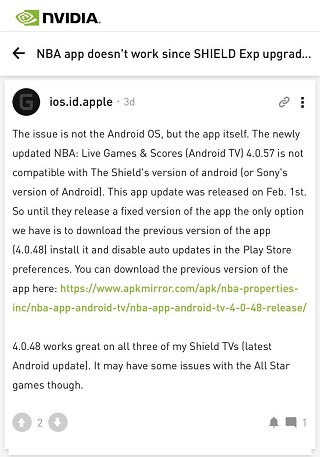
Update 50 (February 14, 2022)
01:01 pm (IST): A section of Nvidia Shield users is now complaining (1, 2, 3, 4) that they are getting dark content when watching Netflix in HDR.
Update 51 (February 16, 2022)
03:55 pm (IST): Nvidia released a new SHIELD Experience Upgrade with version v9.0.1 (33.1.0.283) for Shield and Shield Pro units. This update includes a bunch of bug fixes and improvements. You can check out the full changelog here.
Update 52 (February 17, 2022)
01:23 pm (IST): Nvidia claims that its first Shield TV Experience 9.0.1 hotfix fixes most of the random crashing issues and unexpected behavior. Moreover, the broken HDMI CEC issue caused by the previous hotfix update has now been fixed.
Update 53 (February 25, 2022)
08:00 pm (IST): NVIDIA Shield TV users are reporting that Gamestream and Moonlight are lagging, stuttering, and disconnecting frequently. Head here for a potential workaround.
Update 54 (March 04, 2022)
05:04 pm (IST): Some users are reporting issues with the Twitch app after the latest patch on the Nvidia Sheild TV. Users say that this issue causes a black bar to appear at the bottom of the display.
Luckily, Nvidia support has acknowledged it and said that this is a compatibility issue with the Twitch app on Android 11 devices.
Update 55 (March 07, 2022)
06:37 pm (IST): Some users are now reporting that the Google Play Games app is not working on Nvidia Shield TV after the Android 11 update.
Fortunately, Nvidia Staff has acknowledged this issue and said that they have escalated it to Google.
Update 56 (March 21, 2022)
11:51 am (IST): Nvidia support has revealed the cause of Google Play Games app crashing issue and said that a fix for the same will arrive in the next release. Here’s the complete statement:
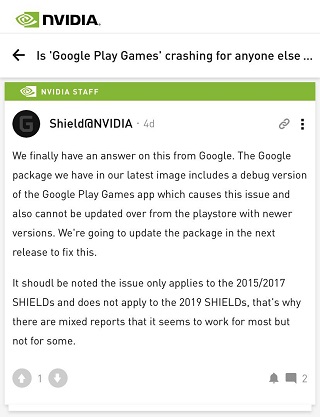
Update 57 (March 28, 2022)
06:35 pm (IST): Nvidia support has confirmed that the issue with Gamestream not working has been fixed.
06:09 pm (IST): The issue where Google Play Games is not working has been reportedly fixed with the hotfix 9.0.1.
12:11 pm (IST): Nvidia is now rolling out Shield Experience 9.0.2 update for all Shield and Shield Pro users. It fixes various bugs including some known issues.
The update brings improvements in file transfer speed and also fixes the issue where Bluetooth gets disconnected when the device goes to sleep. You can check the full changelog here.
05:51 pm (IST): Some users are still reporting (1, 2, 3) slow file transfer speed. It means that this issue persists even after the recent 9.0.2 update.
10:13 am (IST): Nvidia has released Shield Experience 9.0.2+ HotFix update with bug fixes. Here’s the complete changelog of the update.
11:27 am (IST): Some users are now reporting (1, 2) that Amazon Prime on Nvidia Shield is not playing content in UHD resolution. However, a Nvidia staff member suggested that users should wait for at least one minute for UHD resolution to kick in.
05:29 pm (IST): Nvidia has announced that it is working on a new update for Shield TV users. Also, users can test this update through eBeta program. It will include new features, improvements and bug fixes.
01:36 pm (IST): Nvidia has released second eBeta update for Nvidia Shield TV users with version 33.2.0.118. It brings various bug fixes and you can check the full changelog below.
05:55 pm (IST): Nvidia has released Shield Experience Upgrade 9.1 for Shield TV users with various new features and a bunch of bug fixes. You can check out the full changelog here.
05:00 pm (IST): NVIDIA Shield TV users are facing a CEC glitch that is preventing remotes from working after the Experience 9.1 update. Head here for an official workaround.
02:00 pm (IST): NVIDIA Shield TV owners are reporting that the Experience 9.1 update has broken support for streaming apps like Netflix, Prime Video, HBO Max and others. Head here for a workaround.
11:37 am (IST): Nvidia support has acknowledged the issue with streaming apps after Experience 9.1 update and they are currently investigating it. More on that here.
04:23 pm (IST): Nvidia was supposed to release a hotfix for Shield TV users nearly a week ago. However, it appears to have been delayed and Nvidia support says that it will require some more time as the update is not fully ready yet.
06:24 pm (IST): Nvidia has released the first Shield Experience 9.1+ hotfix update with plenty of bug fixes. It comes with firmware version 33.2.0.140. You can check the complete changelog here.
07:08 pm (IST): Nvidia Shield TV issue where remote is not working has been resolved in the latest Experience 9.1+ beta. More on that here.
06:43 pm (IST): Some Nvidia Shield users are reporting an issue where SMB shares become unavailable when copying files to external storage via SMB.
It remains unavailable until users disable and re-enable the SMB sharing or re-connect ethernet. Fortunately, a Nvidia staff member has suggested a potential workaround for this issue. You can check it out below.
03:10 pm (IST): NVIDIA Shield TV owners are experiencing a storage bug that keeps eating up too much space, resulting in an annoying ‘critically low on space’ or ‘critically low on space’ warning. Head here to know more.
06:50 pm (IST): Nvidia has released a new update for Shield and Shield Pro users with firmware v9.1.1 (33.2.0.157). It brings enhancements and bug fixes. You can check out the full changelog here.
03:16 pm (IST): Nvidia Shield users are facing an issue where they are getting a P-DEV320 error code. However, the issue has been acknowledged by the team but there is no ETA for a fix yet. More on that here.
02:29 pm (IST): Some Nvidia Shield TV users are reporting crash issues when changing volume. What’s good is, Nvidia support has confirmed that it can be fixed if one removes the button mapper.