Google has just rolled out a new feature aimed directly at those hunting for cheap airfare. If finding the absolute lowest fare is your main priority, Google Flights fresh “Cheapest” tab is designed for you. The new addition brings more budget options front and center, making it easier for travelers to spot the best prices, even if they come with a few extra inconveniences. It’s a global rollout, and travelers can expect to see this feature live within the next couple of weeks.
Instead of showing the typical balance of price and convenience, this new tab emphasizes purely cost. You’ll find tickets from third-party sites that may not have shown up in your initial search results, or flights from alternative airports in the same region that might offer a better deal. Google designed it for travelers willing to trade convenience for savings. Want to fly into LaGuardia but leave from JFK? The cheapest option could involve exactly that.
New Tools Tailored for Budget-Conscious Flyers
Beyond just listing low fares, this new tab might suggest more complex itineraries. Some routes may involve self-transfers or separate bookings across different airlines. Travelers could even find themselves switching airports between legs of a journey. It might sound complicated, but for those prioritizing price over comfort, it’s a small sacrifice. With this change, travelers get a much clearer view of all their options, even the ones that require a little more planning.
I put the feature to the test looking for a flight from London to New York that I wish I could take for real, but cannot. Either way, Google Flights works like always; you input the to/from locations and your dates and search. A list of flights now shows with the “Best” and then “Cheapest” by the side. You can see below how this looks.
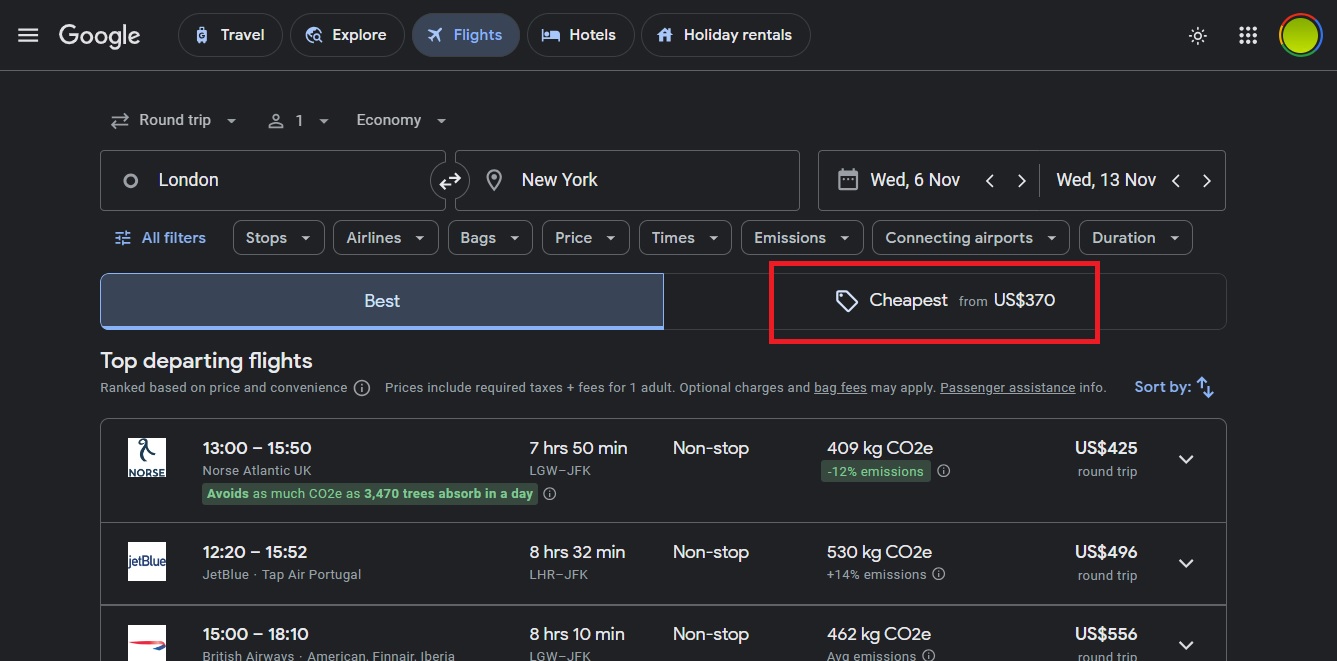
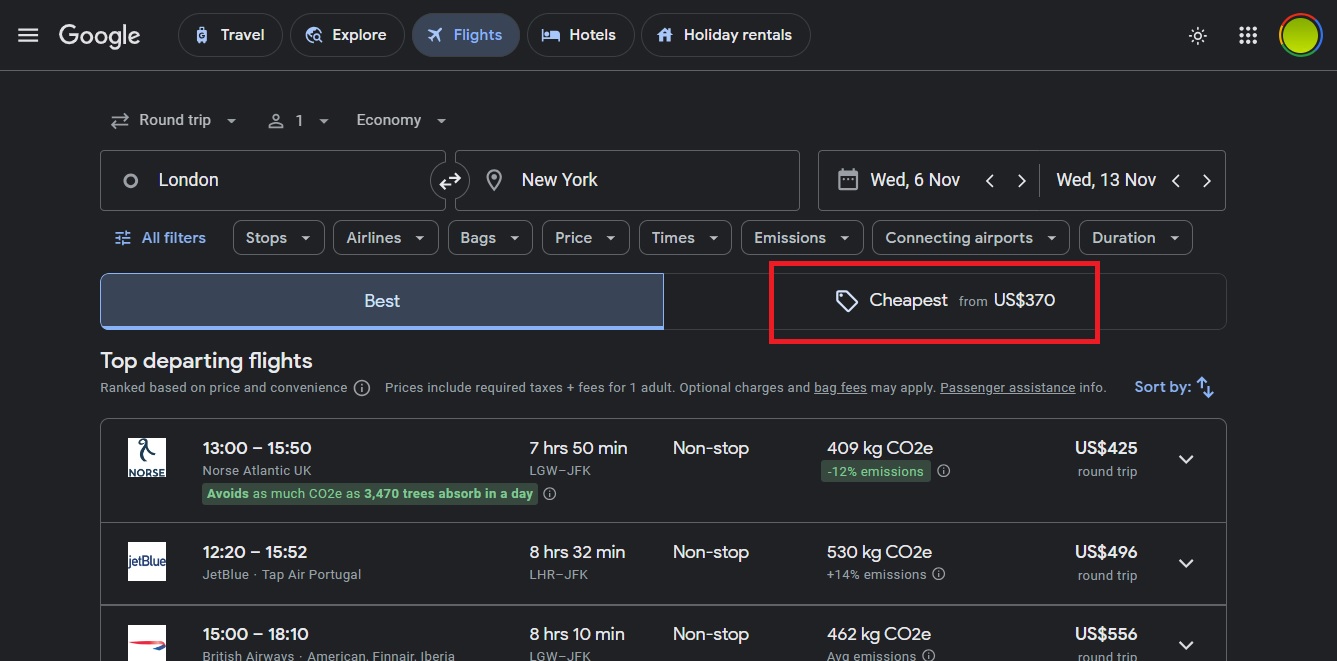
Google Flights has also made other recent upgrades. They’ve been on a streak of adding useful tools for bargain hunters. Last month, they launched an Explore map feature, which shows users a variety of flight options from their home city to destinations around the globe.
The map-based tool is great for anyone looking for spontaneous travel ideas without having a fixed destination in mind. You can zoom around the world and see what’s available, all based on your departure airport.
Smarter Tools for Planning Ahead
Another feature worth mentioning is Google Flights’ price tracking tool. By turning on price tracking for a particular route, you’ll get notified via email whenever prices drop within your preferred travel window. This can cover flights anytime in the next few months, making it easier for travelers to pounce on deals as soon as they appear. And if you’re planning a trip a few months in advance, this feature is particularly handy to avoid missing out on fluctuating prices.
Google has also added more ways to visualize prices over time. The date grid and price graph tools are designed to show you how ticket prices vary depending on the day you choose to travel. It’s a more comprehensive way of seeing the data you need to select the most affordable travel dates, and users can shift their itineraries around peak travel days to save a bit more cash.
A Focus on Flexibility and Savings
With the Cheapest tab now a part of the Flights experience, Google gives its users a wider range of airfare possibilities. Whether it’s longer layovers or switching between airlines, the trade-offs are clearly laid out. You’ll know right away if saving money means having to deal with more stops or different airports. This transparency helps users make informed choices about how much they’re willing to give up for a lower price.