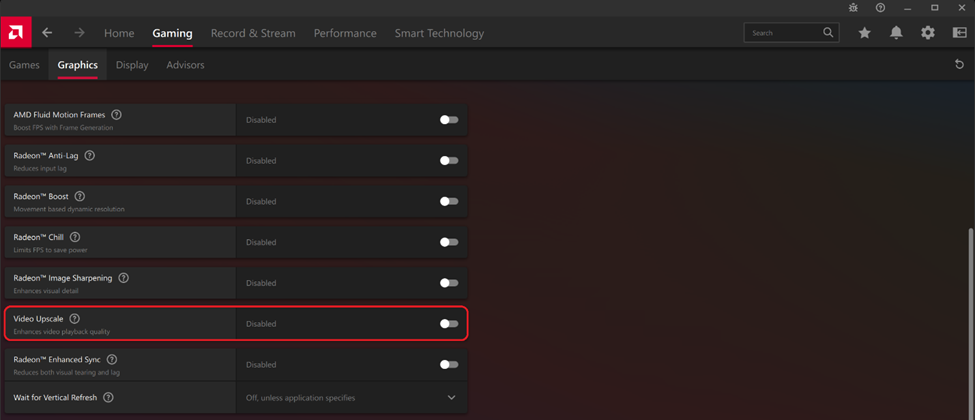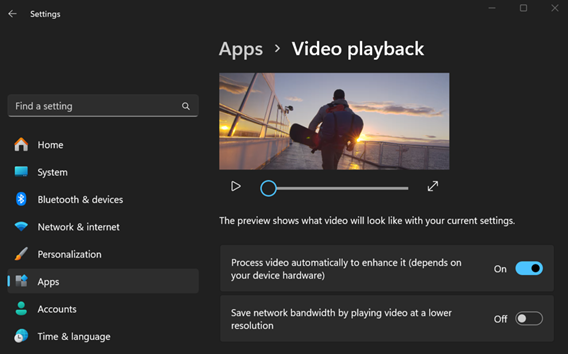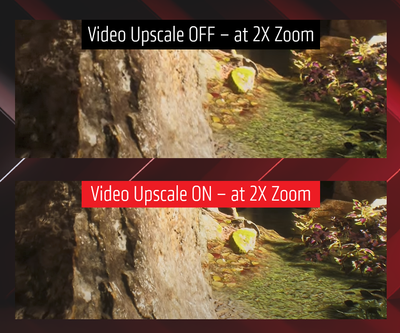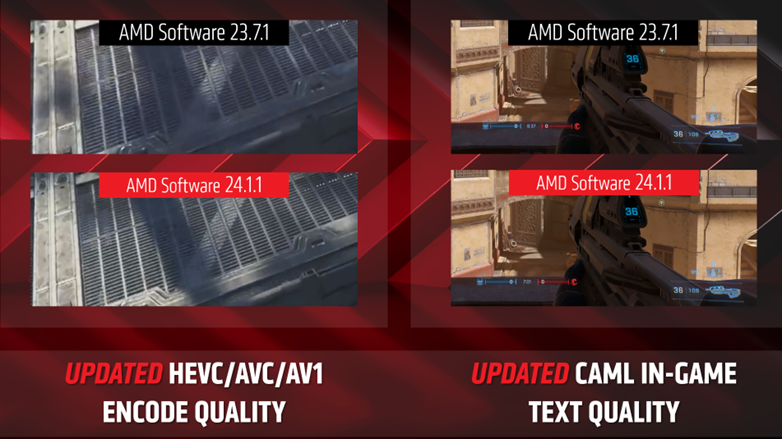At AMD, our teams continue to bring new and improved features to our drivers to get the most out of your AMD Ryzen and Radeon products. Last year we introduced some great visual improvements and changes for users that improve recording and streaming their gaming clips with AMD Software whether it was the built-in pre-analysis feature to optimize streaming quality, the pre-filter toggle that brought an instant boost to image clarity, or the Content Adaptive Machine Learning (CAML) technology that gave higher text quality in your latest games. One key feature was the introduction of the AV1 encode support within the AMD Software driver –allowing users to stream with higher quality, lower bitrates, AND smaller file sizes – providing much-needed flexibility and accommodation for users who might have slower internet speeds or gaming systems in general. What was even better was that this support was extended with a partnership that AMD established with OBS, bringing AV1 encode support for users who stream and record with OBS.
Explore Sharper Visuals with the Latest AMD Software: Adrenalin Edition Driver
In the 24.1.1 AMD Software driver this year, we’ve introduced new features that deliver even sharper visuals and further improved some of those great features. First, users can enable a new Video Upscale toggle from the Graphics tab to enjoy improved sharpness and clarity for video playback. This support extends to apps such as Google Chrome, Microsoft Edge, Media Player, and more – with support extending all the way to 4k resolution, providing users better fidelity and clarity particularly in videos with lower quality.
To enable Video Upscale in Chrome or Edge, take the following steps:
- Toggle on the “Video Upscale” feature in AMD Software
- Go into your browser and enter “edge://flags” or “chrome://flags” in the address bar
- Locate “Media Foundation for Clear”
- Change state from “Default” to “Enabled”
Additionally, users need to enable the “Process Video Automatically to enhance it” toggle from Windows Video playback settings. Here’s where to find it:
- Right click on your Windows desktop and select “Display Settings”
- Select the “Apps” tab from the left column
- Toggle “Process video automatically to enhance it” to the ON position
Once the Video Upscale toggle is enabled, users can control the amount of detail enhancement they see in their video playback to reach their optimal desired settings with the slider.
Improved Encoding Support & CAML Text Quality
For gamers that record or stream, further optimizations have been made to the video encode support within AMD Software so that users with HEVC, AVC, and AV1 encoders can automatically experience higher quality recording and streaming within AMD Software. The Content Adaptive Machine Learning text quality has also been improved so that gamers can be future-ready, with support up to 4k resolutions now for greater clarity – further enhancing the on-screen text that is being streamed.
Game from Virtually Anywhere with Any Device Using Parsec
Last month we discontinued AMD Link so we could refocus our resources on other core capabilities and features that benefit our users. For those who are looking for an alternative to AMD Link, Parsec is a great option to explore. Parsec is a high-performance, low latency remote desktop solution that provides a seamless connection to your computer from anywhere. We’ve been working directly with the Parsec team to support game streaming, delivering great quality and user experience to those using Radeon graphics.
Stay Up to Date
Download the AMD Software: Adrenalin Edition application today and experience the all-new redesign and exciting features. Learn more about AMD HYPR-RX, and if you have ideas on how you’d like to see AMD Software features continue to be improved, please fill out our survey HERE. Be sure to subscribe to our newsletter and visit the official AMD Gaming YouTube channel to stay up to date!
Isaak Wong is the Sr. Product Marketing Specialist for AMD Software at AMD. Currently he’s battling through HELLDIVERS™ 2 and playing Stardew Valley.
Endnotes:
Video codec acceleration (including at least the HEVC (H.265), H.264, VP9, and AV1 codecs) is subject to and not operable without inclusion/installation of compatible media players. GD-176
© 2024 Advanced Micro Devices, Inc. All rights reserved. AMD, the AMD Arrow logo, AMD Software: Adrenalin Edition, FidelityFX, Radeon, Ryzen, and combinations thereof are trademarks of Advanced Micro Devices, Inc. Other product names used in this publication are for identification purposes only and may be trademarks of their respective owners.